串联是将一个字符串追加到另一字符串末尾的过程。可使用 + 运算符连接字符串。对于字符串文本和字符串常量,会在编译时进行串联,运行时不串联。对于字符串变量,仅在运行时串联。
备注
本文中的 C# 示例运行在 Try.NET 内联代码运行程序和演练环境中。选择“运行”按钮以在交互窗口中运行示例。执行代码后,可通过再次选择“运行”来修改它并运行已修改的代码。已修改的代码要么在交互窗口中运行,要么编译失败时,交互窗口将显示所有 C# 编译器错误消息。
字符串文本
以下示例将长字符串字面量拆分为较短的字符串,从而提高源代码的可读性。以下代码将较短的字符串连接起来,以创建长字符串字面量。在编译时将这些部分连接成一个字符串。无论涉及到多少个字符串,均不产生运行时性能开销。
// Concatenation of literals is performed at compile time, not run time.
stringtext = "Historically, the world of data and the world of objects "+
"have not been well integrated. Programmers work in C# or Visual Basic "+
"and also in SQL or XQuery. On the one side are concepts such as classes, "+
"objects, fields, inheritance, and .NET Framework APIs. On the other side "+
"are tables, columns, rows, nodes, and separate languages for dealing with "+
"them. Data types often require translation between the two worlds; there are "+
"different standard functions. Because the object world has no notion of query, a "+
"query can only be represented as a string without compile-time type checking or "+
"IntelliSense support in the IDE. Transferring data from SQL tables or XML trees to "+
"objects in memory is often tedious and error-prone.";
System.Console.WriteLine(text);
+ 和 += 运算符
若要连接字符串变量,可使用 + 或 += 运算符、字符串内插或 String.Format、String.Concat、String.Join、StringBuilder.Append 方法。 + 运算符易于使用,有利于产生直观代码。即使在一个语句中使用多个 + 运算符,字符串内容也仅会被复制一次。以下代码演示使用 + 和 += 运算符串联字符串的示例:
stringuserName = "<Type your name here>"; stringdateString = DateTime.Today.ToShortDateString;
// Use the + and += operators for one-time concatenations.stringstr = "Hello "+ userName + ". Today is "+ dateString + "."; System.Console.WriteLine(str);
str += " How are you today?"; System.Console.WriteLine(str);
字符串内插
在某些表达式中,使用字符串内插进行字符串串联更简单,如以下代码所示:
stringuserName = "<Type your name here>"; stringdate = DateTime.Today.ToShortDateString;
// Use string interpolation to concatenate strings.stringstr = $"Hello {userName}. Today is {date}." ; System.Console.WriteLine(str);
str = $" {str}How are you today?" ; System.Console.WriteLine(str);
备注
在字符串串联操作中,C# 编译器将 null 字符串视为空字符串进行处理。
从 C# 10 开始,当用于占位符的所有表达式也是常量字符串时,可以使用字符串内插来初始化常量字符串。
String.Format
另一个字符串连接方法为 String.Format。此方法非常适合从少量组件字符串生成字符串的情况。
Decimal pricePerOunce = 17.36m; Strings = String.Format( "The current price is {0:C2} per ounce.", pricePerOunce);Console.WriteLine(s);// Result if current culture is en-US:// The current price is $17.36 per ounce.
StringBuilder
在其他情况下,可能需要将字符串合并在循环中,此时不知道要合并的源字符串的数量,而且源字符串的实际数量可能很大。StringBuilder 类专门用于此类方案。以下代码使用 StringBuilder 类的 Append 方法串联字符串。
// Use StringBuilder for concatenation in tight loops.varsb = newSystem.Text.StringBuilder; for( inti = 0; i < 20; i++) {sb.AppendLine(i.ToString);}System.Console.WriteLine(sb.ToString);
有关详细信息,请阅读选择字符串串联或 StringBuilder 类的原因。
String.Concat 或 String.Join
还可使用 String.Concat 方法联接集合中的字符串。如果源字符串应使用分隔符分隔,请使用 String.Join 方法。以下代码使用这两种方法合并单词数组:
string[] words = { "The", "quick", "brown", "fox", "jumps", "over", "the", "lazy", "dog."};
varunreadablePhrase = string.Concat(words); System.Console.WriteLine(unreadablePhrase);
varreadablePhrase = string.Join( " ", words); System.Console.WriteLine(readablePhrase);
LINQ 和 Enumerable.Aggregate
最后,可以使用 LINQ 和 Enumerable.Aggregate 方法联接集合中的字符串。此方法利用 lambda 表达式合并源字符串。lambda 表达式用于将所有字符串添加到现有累积。下面的示例通过在数组中的每两个单词之间添加一个空格来合并单词数组:

string[] words = { "The", "quick", "brown", "fox", "jumps", "over", "the", "lazy", "dog."};
varphrase = words.Aggregate((partialPhrase, word) => $" {partialPhrase}{word}" ); System.Console.WriteLine(phrase);
与其他集合连接方法相比,该选项可能会导致更多的分配,因为每次迭代它都会创建一个中间字符串。如果优化性能至关重要,请考虑使用 StringBuilder 类或 String.Concat 或 String.Join 方法来连接集合,而不是使用 Enumerable.Aggregate 。
出处:https://docs.microsoft.com/zh-cn/dotnet/csharp/
版权申明:本文来源于网友收集或网友提供,仅供学习交流之用,如果有侵权,请转告版主或者留言,本公众号立即删除。
支持小微:
腾讯云 双十二活动!玩服务器的可以搞搞,老客户也可以参加!
轻量服务器 2核4G8M80G 222 元/3年
爆款1核2G云服务器首年 50元
链接:https://curl.qcloud.com/bR8ycXZa
右下角,您点一下在看图片
小微工资涨1毛
2、本站永久网址:https://www.yuanmacun.com
3、本网站的文章部分内容可能来源于网络,仅供大家学习与参考,如有侵权,请联系站长进行删除处理。
4、本站一切资源不代表本站立场,并不代表本站赞同其观点和对其真实性负责。
5、本站一律禁止以任何方式发布或转载任何违法的相关信息,访客发现请向站长举报
6、本站资源大多存储在云盘,如发现链接失效,请联系我们我们会第一时间更新。
源码村资源网 » 源代码如何生成链接(源代码生成流程图)


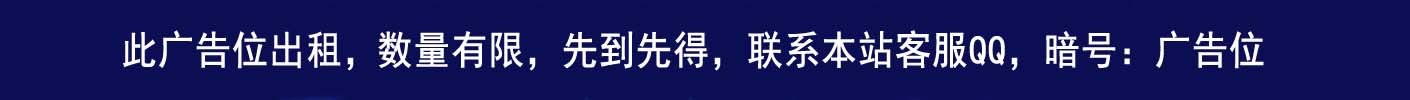





1 评论